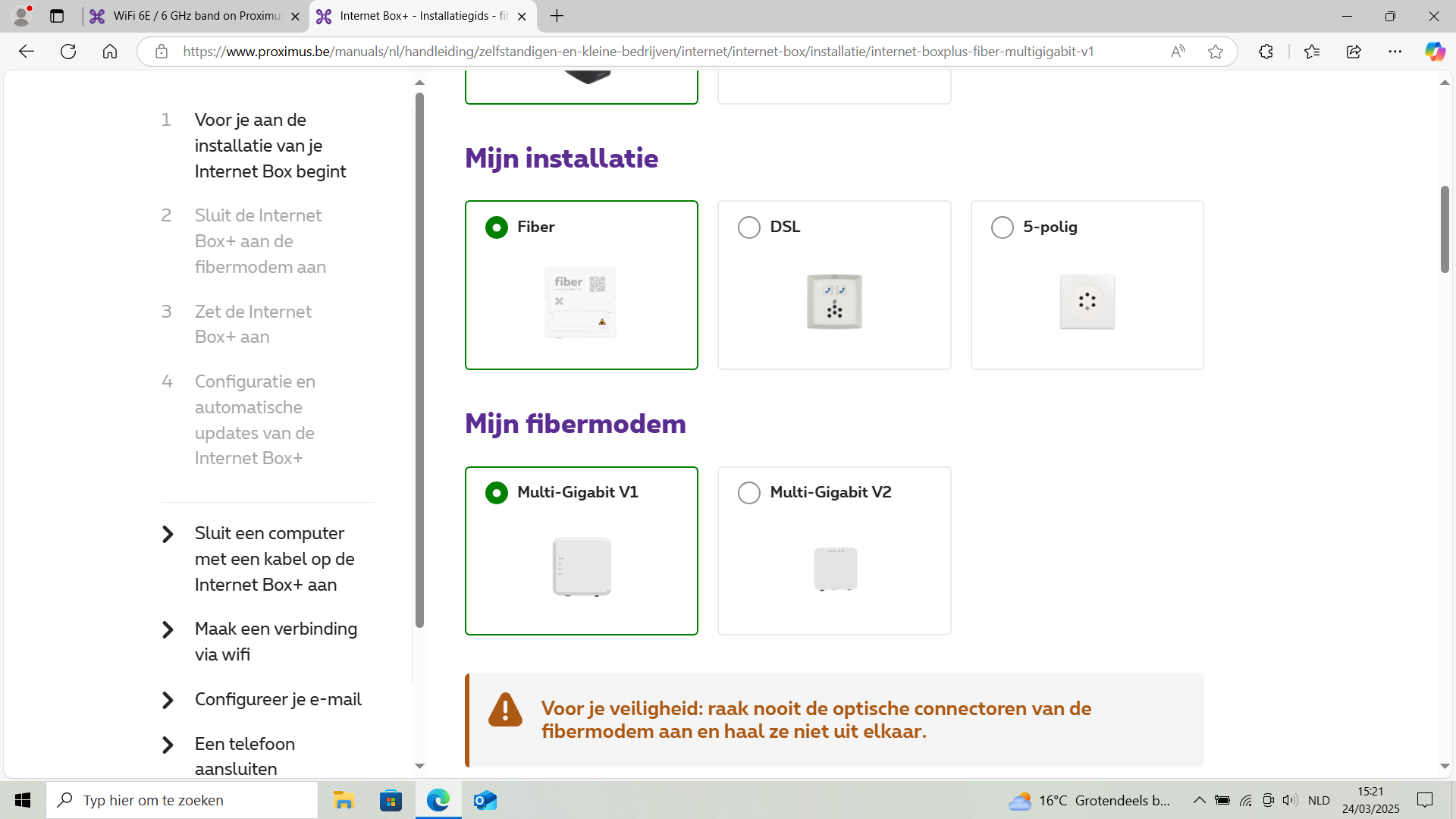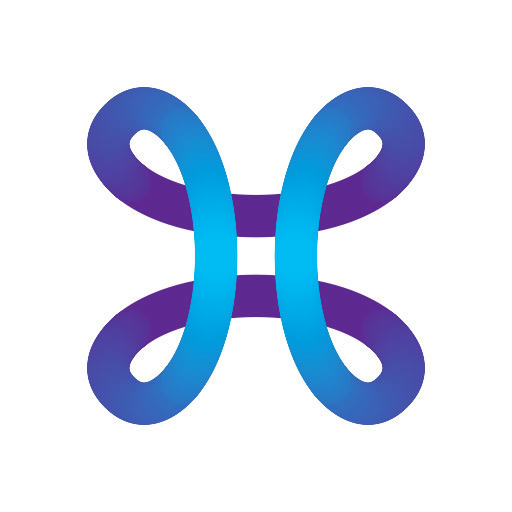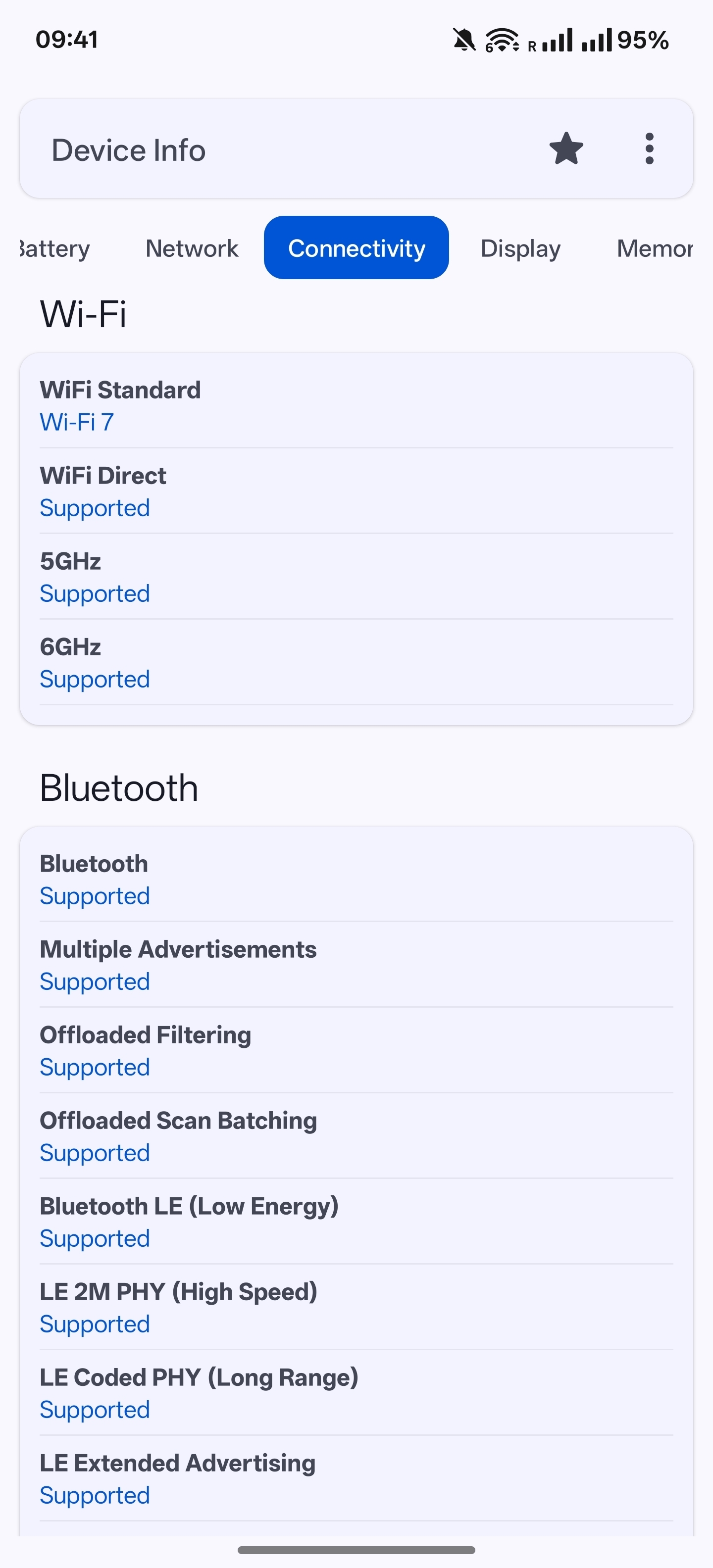Hallo,
I recently got a Proximus Internet Box+ with a Flex+ Giga Fiber subscription. From Experience the future of Wi-Fi at home | Proximus and Proximus, first Belgian operator to launch Wi-Fi 6E | Proximus , this implies I should get WiFi 6E and use the 6GHz band. In my internet box settings I an see that the 2.4 GHz, 5 GHz and 6 GHz are enabled. My phone, a OnePlus 13, is compatible with the 6 GHz band, but I cannot detect it on my phone.
How can I get the 6 GHz band to work? Using a Wifi Analyzer app I can’t see any 6 GHz bands available on my router even though the router settings say it is enabled.
Kind regards,
Daanish