I am an Internet Maxi Fiber customer. I am trying to set up port 80 and 443 on the public internet to have access to a server on my internal network. However, those ports always appear closed. Is anyone able to explain why?
I have set up port forwarding on my router so it redirects 80 and 443 to the correct internal service and confirmed this is working correctly from inside my network.

However, even after choosing advanced mode^ in the my proximus website, which should open ports 23, 80, 443, 992, 8023, 8080, 8443 (at Proximus network level), they still appear to be blocked externally. I have waited a total of three days and unplugged the proximus router for 10+ minutes at least once a day.
Services on ports outside of that range (and the always blocked list*) appear to work without issue.
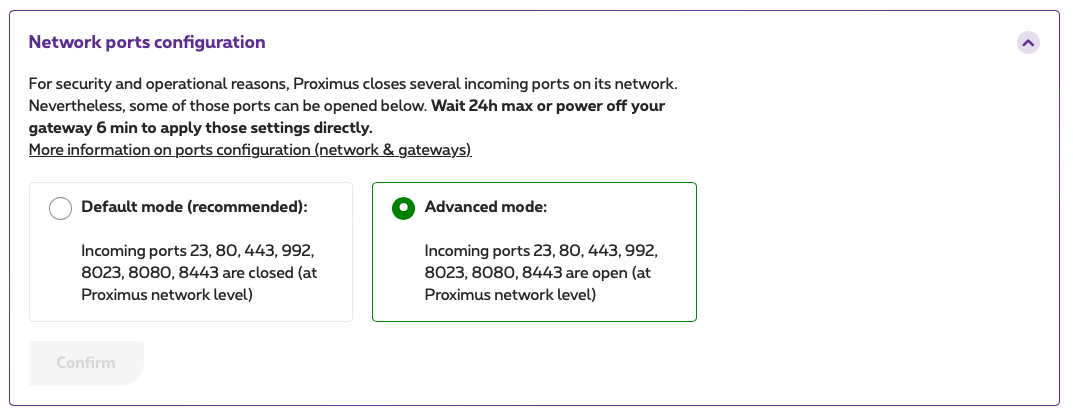
Is anyone able to explain why the block would still appear to be in place? This feels like a proximus network issue, but customer support seem unable to help.
^From the panel: “For security and operational reasons, Proximus closes several incoming ports on its network. Nevertheless, some of those ports can be opened below. Wait 24h max or power off your gateway 6 min to apply those settings directly.”
* The always blocked list is:
- TCP: 25, 135, 135, 137-139, 445, 1080, 1555, 2001, 2280-2285, 3127-3130, 6777, 8081, 8085, 3594, 9000, 58222, 58443
- UDP: 135, 137-139, 58222, 58443
