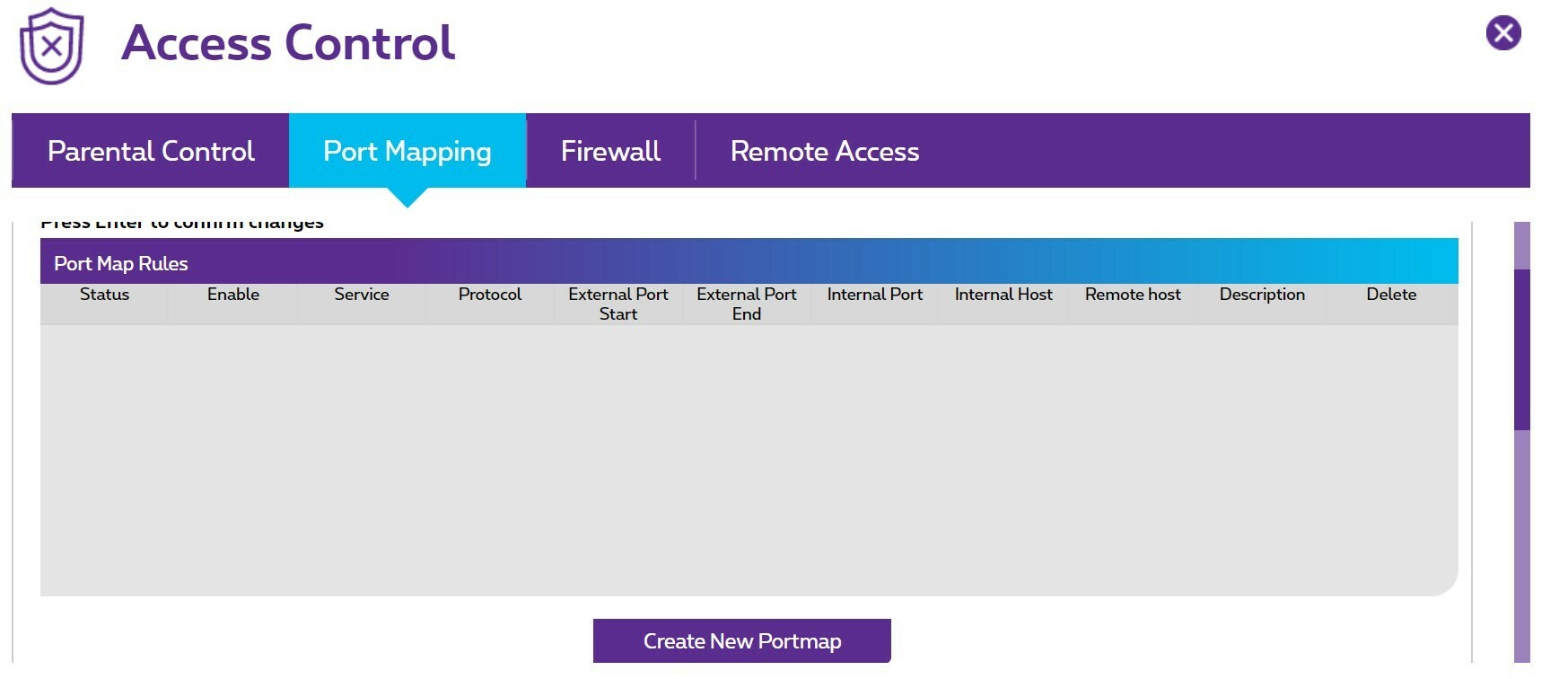Hi
I'm using proximus b-box 3 internet modem.
A third party service is connected to it but stopped working recently.
I contacted the third party technical support and they said that In order for this service to work I need to make sure that pptp and 2ltp protocols are enabled by my internet provider/modem.
Can anyone help with guiding me how to do this?
As we now, proximus customer service can be slow sometimes especially when it comes to technical support in English...
Thanks!