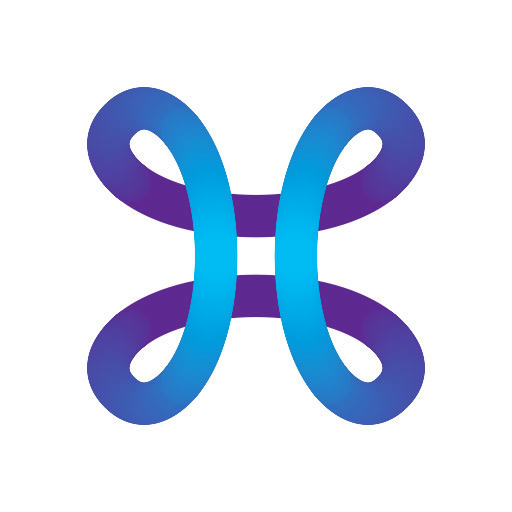Sinds recent wanneer ik in een match ga op het videospelletje Valorant (van Riot Games), krijg ik permanente Connection Problems. Hierdoor kan ik geen wapens kopen, abilities gebruiken (worden precies gespammed/blijven hangen).
Ik heb reeds uitgebreid contact gehad met de Player Support van Valorant. Na alle gebruikelijke troubleshoots te doorlopen (volledige reboot home network, dns flush, dns poorten manueel toegewezen, noem maar op...) kwamen we op het volgende uit:
“… it looks like the issue comes from the connection that the ISP takes towards our servers, seeing how you have some ping spikes and packet loss” en “So your PC is connected to the internet via your ISP (internet service provider), your ISP is the one that is responsible for how the data packets are sent to our game servers. As you see there are 2 routes, a green one, which represents the perfect connection, no ms rises, no disconnects etc. and a red one which represents the state of your current connection. Now keep in mind that this route is different depending on where the packets have to reach, meaning that you can have a steady connection in different games or applications (netflix, youtube etc.) but have a not that good connection for Valorant. Now if we take a look at one of the Ping Plotter screenshots, you have a lot of packet loss before the packets even reach to our servers, which means that your ISP is routing the packets that have to reach the game server in a way that some packets are lost along the way, thus why only your ISP can solve this issue.
And in case you decide to reach out to your ISP in the meantime, you can basically forward the results to them in order to ask for a re-route, and it is a good idea to request your ISP to assign you a static IP address if possible, and you would need to ask them to verify if you are getting a consistent public IP with all your traffic bound to the Internet, regardless of protocols.
Besides, you can try asking for a Tier 2 or a Specialized agent, since they should be able to find the root of the problem more easily.
In case your ISP needs all the details regarding the route that we're using provide them our PeeringDB page and suggest them to contact us directly - https://www.peeringdb.com/net/5918”
Ze raadden dus aan om een statische IP address toe te wijzen als ik het goed begrijp. Kan iemand hier dieper op ingaan en eventuele oplossingen bieden? Ik sta niet open om dit te moeten oplossen met een permanente VPN connectie.
Big thanks,
Stijn