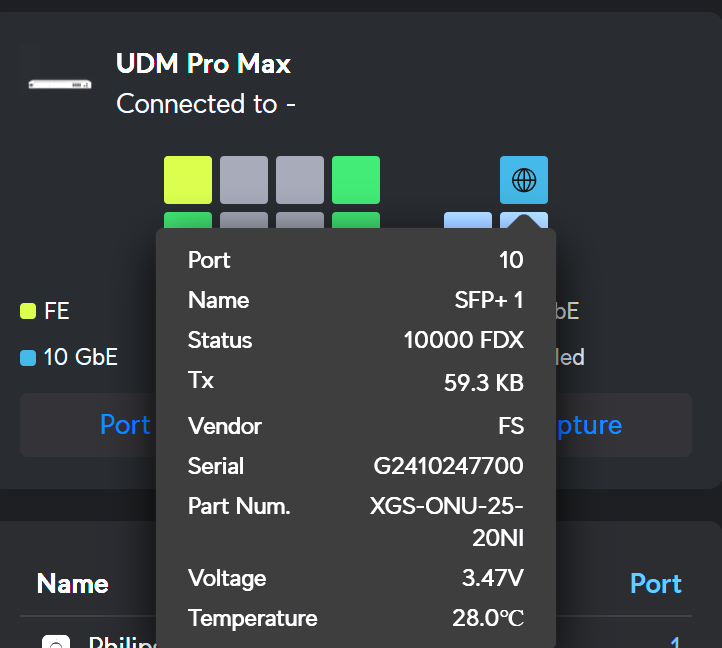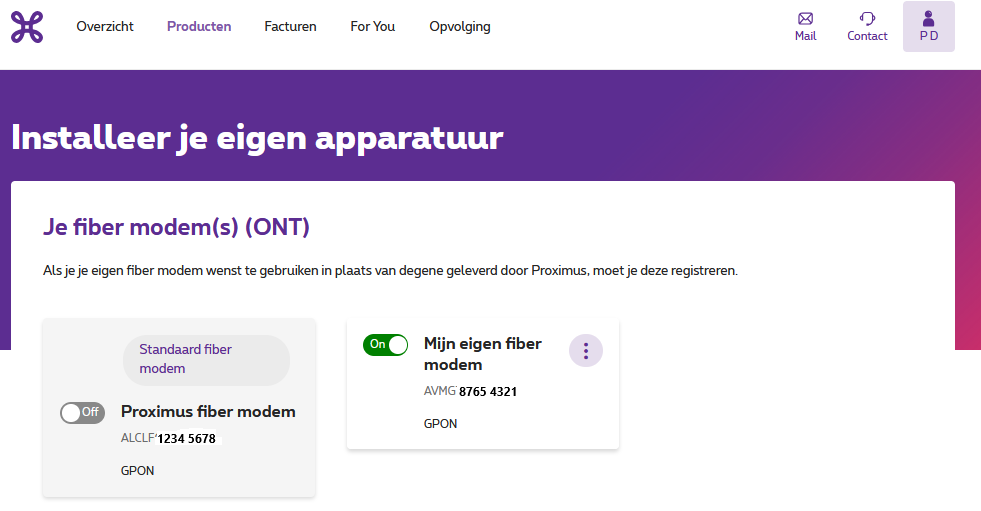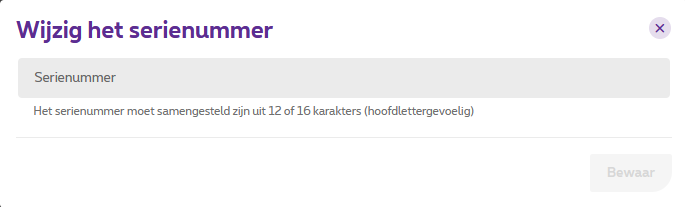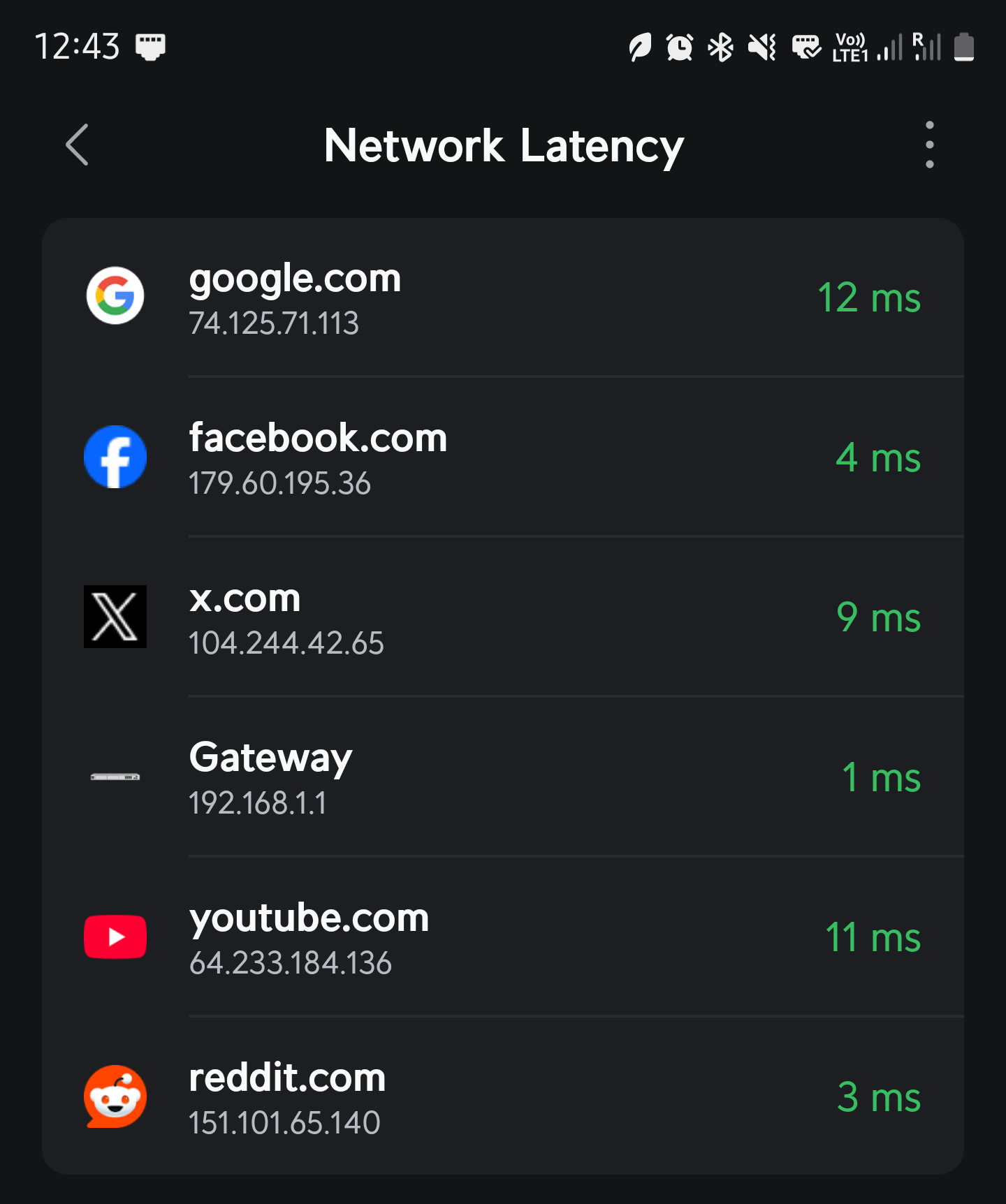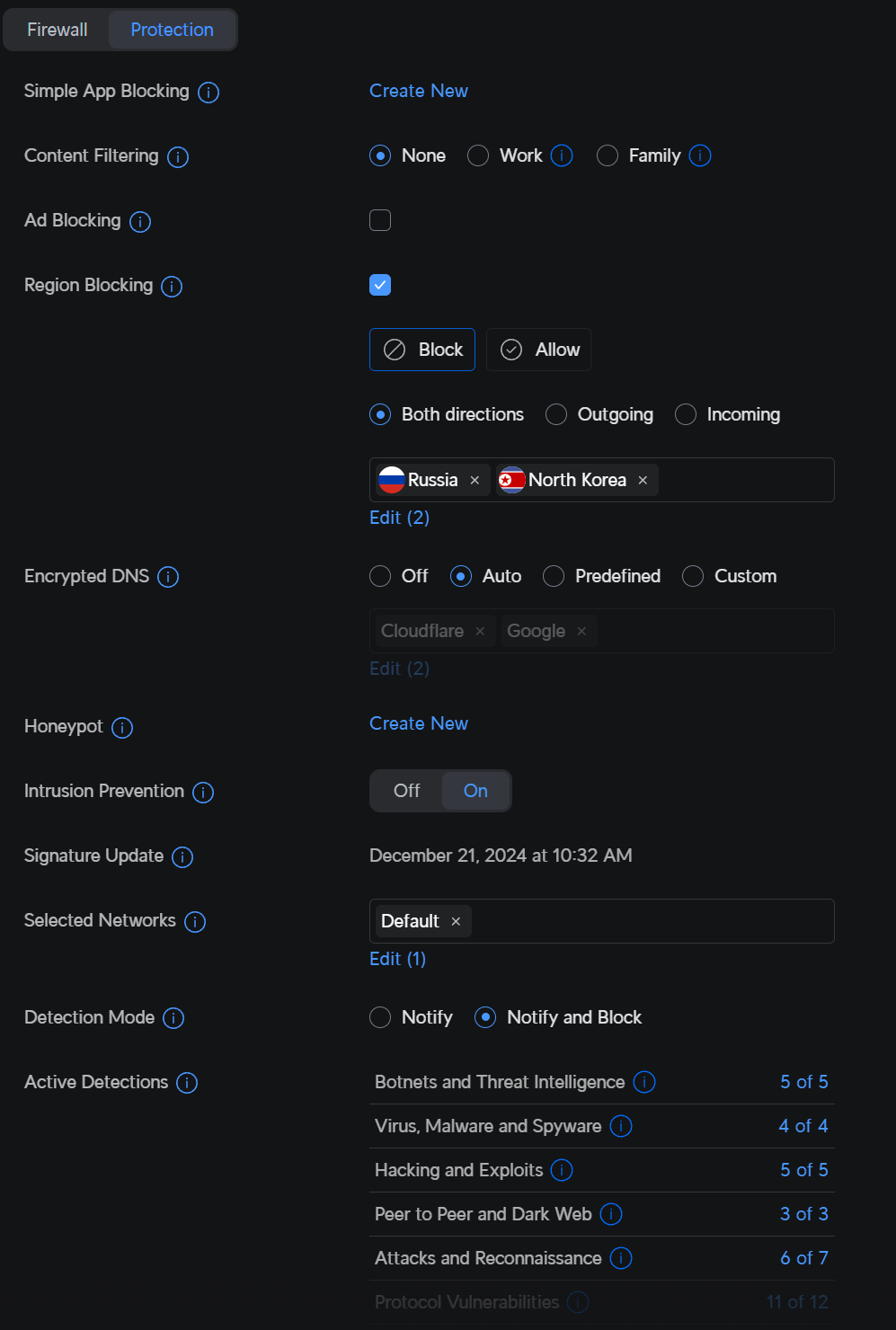MnemonicBV schreef:
Mijn router van Unifi, de Dreammachine Special Edition, heeft een WAN ingang van 2,5GbE voor zowel een RJ-45 kabel maar ook een SFP+ fiber aansluiting.
Nu de grote vraag. Heeft de fiber modem van Proximus een fiber uitgang? En zo ja, welk type connector heeft deze?
Een modem heeft natuurlijk géén fiber uitgang. Een modem is een toestel dat
- het lichtsignaal omzet naar ethernet
- inlogt op de OLT (fibercentrale)
Een normale Fiber installatie bestaat uit 3 delen:
- Het fiber aansluitpunt, ook ONTP genoemd. Deze heeft een fiber uitgang
- De fiber modem, ook ONT genoemd. Deze zorgt voor het omzetten naar ethernet, en ook voor de registratie bij de OLT via het MODEM-ID
- de router (bij Proximus de Internet Box genoemd
Er zijn 3 mogelijkheden om jouw Unifi, Dreammachine Special Edition aan te sluiten op de glasvezel:
- De RJ45 2.5 Gbit WAN poort aansluiten op de Proximus Internet Box (LAN1/bridge). Via “My Proximus” moet je dan de bridge functie inschakelen, zodat jouw eigen router een publiek IP adres krijgt.
- De Proximus Internet Box uitschakelen, en de RJ45 2.5 Gbit WAN poort van de Unifi router rechtstreeks aansluiten op de Proximus ONT (glasvezel modem). Hier moet je de WAN poort instellen op VLAN 20 en Dynamic IP.
- Een geschikte SFP+ module (met ingebouwde ONT) inpluggen op de Unifi, en met de geschikte fiber patch kabel verbinden met het Fiber aansluitpunt (ONTP). Hierbij moet je via “My Proximus” je eigen modem aanmelden (MODEM-ID).
Het spreekt voor zich dat de laatste methode de beste is, als jouw router reeds beschikt over een SFP+ poort. Dan kan je zowel de Proximus Fibermodem, alsook de Proximus Internet Box uitschakelen...
Krism75 schreef:
Welke sfp+ module zou kunnen werken met proximus fiber?
Ik zit vooral naar deze te kijken Cisco SFP-10G-BX20U-I 10GBASE-BX20-U SFP+ Transceiver - FS.com Europe maar als ik de specs van PX dan bekijk zie ik dat de wavelangte anders is. Is dat een probleem?
Ja dat is een probleem
Dit is geen Fiber modem, maar een transeiver, om jouw router te verbinden met een (intern) glasvezelnetwerk. Hiermee kan je bijvoorbeeld routers en switches via glasvezel met elkaar verbinden.
Deze SFP module zet alleen het lichtsignaal om, maar heeft geen MODEM-ID. Je kan deze dus niet gebruiken in een router (tenzij jouw router een ingebouwde Fibermodem heeft).
Zoek een XGS-PON SFP fiber module, zoals:
Deze hebben een XGS-PON MAC, en een modem-ID (ABCD 1234 5678) dat je moet registreren via My Proximus.
Krism75 schreef:
Ik denk er ook over na om rechtstreeks de fiber te gaan gebruiken met een sfp+ module, maar ik zie door de bos de bomen niet meer.
Ik hoop dat je met deze info terug de bomen ziet door het bos (met de prachtige herfst gekleurde bladeren) 😊