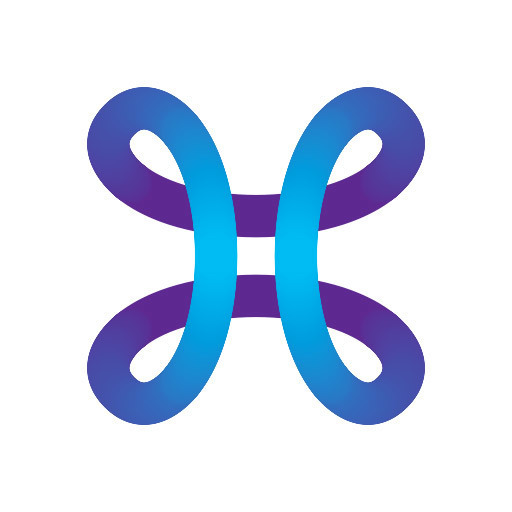Hello,
I have a google nest wifi router and it’s connected to the proximus internet box router. So the current is like this;
Fiber modem → Proximus internet box → Google Nest Wifi router
My question is, can I remove the proximus internet box and connect google router to the fiber modem directly? When I try to connect directly, google router couldn’t establish internet connection(it works flawless behind the proximus internet box). So I entered the PPPoE credentials in the google router but still didn’t work.
Do I need to keep proximus router(internet box) in order to use my own google router?