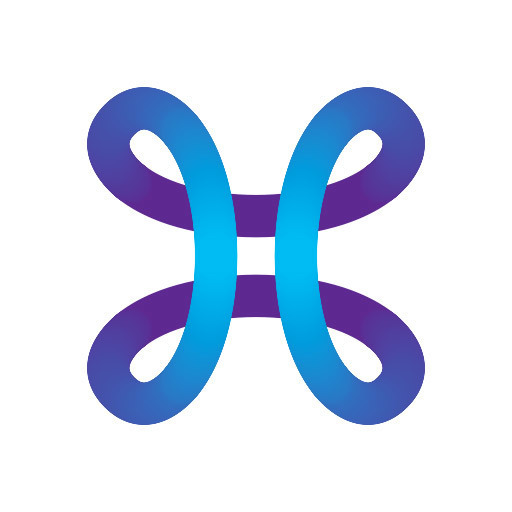I got a new bbox3+ modem installed but the DNS keeps giving errors.
on the workPC which is connected via cable, I intermittently keep getting the NO DNS / DNS probe no internet messages
after the while the connexion is reset automatically…. (?)
I can logon to the modem and verify the values if I knew what to look for
any ideas or suggestions ?