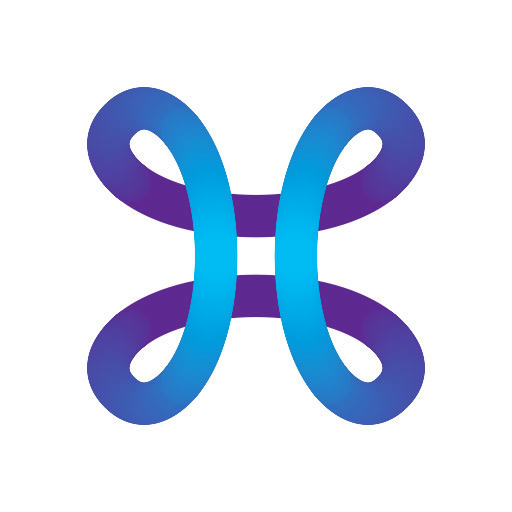na een update van windows 10 vandaag kreeg ik volgende opmerking:
Wi-Fi network not secure in Windows 10
Applies to: Windows 10
You might see a notification that tells you that you’re connected to a Wi-Fi network that’s not secure because it uses an older security standard. For example, this can occur if you connect to a Wi-Fi network that uses WEP or TKIP for security. These security standards are older and have known flaws.
To fix this issue, do one or more of the following:
If there’s another Wi-Fi network that’s in range that you recognize and trust, disconnect from your current Wi-Fi network, then connect to the other one. For more info, see Connect to a Wi-Fi network in Windows 10.
If you’re connecting to your home Wi-Fi network, consider changing the type of security that your router or access point uses. You can do this by signing in to your router using the software for it, and then changing the security type for your home Wi-Fi network. For more info, see the documentation for your router or Setting up a wireless network.
If you have an older router or access point, you could also consider getting a newer router that supports the latest security standards and improvements.
ook van bitdefender krijg ik steeds een zelfde soort opmerking. Toen heb ik de security type proberen wijzigen op de router maar daarna kon ik niet meer inloggen. Dus ben ik teruggeschakeld naar de vorige beveiliging.
Heb ik een nieuwe router nodig?
Beantwoord
Wi-Fi network not secure in Windows 10
Beste antwoord door Martin
Dat is inderdaad de reden waarom ik vroeg welke bbox hij had, dus we zitten op de zelfde golflengte ☺️
Al begrijp ik nog altijd niet waarom mijn W10 niet reclameert als ik verbinding maak met wifi over een bbox2 met WPA en bij TS wel!
Al begrijp ik nog altijd niet waarom mijn W10 niet reclameert als ik verbinding maak met wifi over een bbox2 met WPA en bij TS wel!
Er kunnen geen reacties meer worden geplaatst op dit onderwerp.
Enter your E-mail address. We'll send you an e-mail with instructions to reset your password.