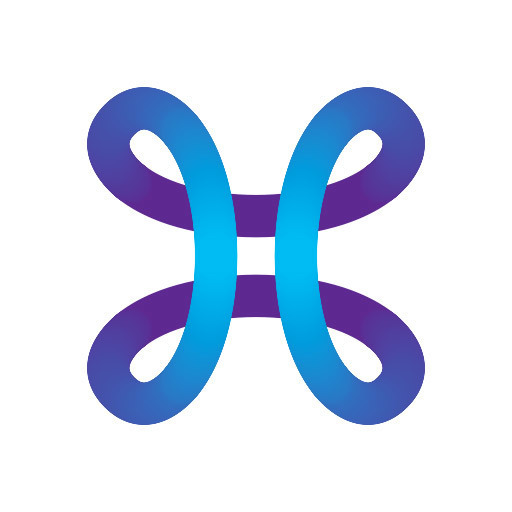Hello, i had a question over mesh wifi network, when buying a 6E capable mesh router can i use it as a main router as well ?, i dont wanna plug in bbox modem with highest end wifi mesh routers, do i need to buy specific asus modem router or so or cant i do it with proximus?
Using mesh without Bbox4
Beste antwoord door philippe_d
First of all you should mention wich Proximus subscription you have. I assume from above you have a Fiber connection .. which speed?
Contrary to the previous post, you can run your own router on a Proximus Fiber connection. There are 2 ways:
Using the Internet Box
- Go to “My Proxiumus” and activate the bridge (Advanced settings > Network > Bridged LAN Host) by entering the WAN MAC adress of your router.
- Disable the WiFi of your Internet Box.
- Connect the WAN port of your (mesh) router to the LAN1/bridge port of the Proximus Internet Box.
- use DHCP as the interconnection mode on your router. No VLAN needed.
- Your router will now receive a public IPv4 adress and a IPv6 /56 Prefix.
Without the Internet Box
- Disconnect the Proximus Internet Box from the Proximus ONT (Fiber modem).
- Connect the WAN port of your router to Proximus ONT.
- Set the WAN port of your router to VLAN20 and use DHCP (IPoE).
- Your router will now receive a public IPv4 adress and a IPv6 /56 Prefix.
You were talking about 2.5Gbps, however you must be aware that the Proximus ONT currently only has a 1Gbps port …
Unless you are in one of the cities where Proximus is rolling out the new XGS-PON service (Antwerp, Brussels (19 communes), Gent, Liège and Namur)?
Here your existing GPON-only ONT will be replaced with a 1-port XGS-PON to make multigigabit speeds available (8,5/1,5 Gbps profile) ...
Enter your E-mail address. We'll send you an e-mail with instructions to reset your password.