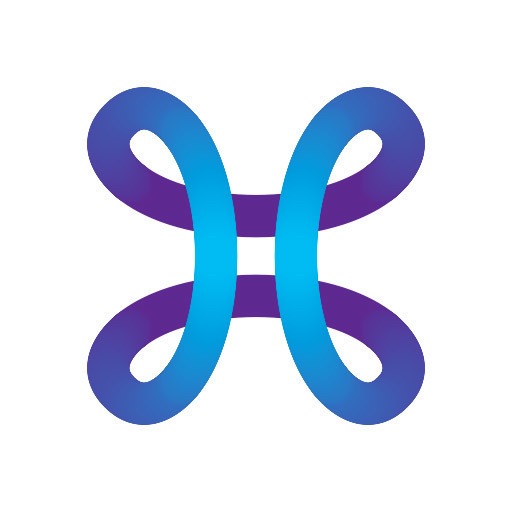Vorige week viel onze internetconnectie uit. Na de modem te rebooten (stekker uit het stopcontact) werkte alles weer. Echter, bij elke inkomende mail in Outlook (niet bij hotmail) hangt onderstaande tekst automatisch onderaan. Opnieuw modem rebooten en systeem heropstarten helpt niet.
HOE KAN IK DIE TEKST WEGLATEN ?
groetjes
Chris
Welcome
[ EN ] [ FR ] [ NL ]
Dear customer,
Your internet connection seems to be down.
How to recover it ?
Please make sure the '@' and 'DSL' leds of your b-box modem are constantly on:
If so, please restart your internet browser.
If it is not the case:
• Verify that the cabling between your b-box modem and the phone socket is well connected
• Reboot your modem by unplugging the power supply and plugging it back
Should your internet connection still not be up & running after a few minutes, trigger a more in-depth testing of your line on the web:
I. Via the FON network or
II. Via mobile internet (3G)
I. Via the FON network
1. Search for a FON Hotspot in your neighborhood by triggering a wireless network search.
2. If a FON hotspot shows up in the list, double click on it to get connected. Otherwise, move forward to point II.
3. Once connected to the FON network, browse following URL: https://admit.belgacom.be/eshop/mysupport
4. Log on to the MyProximus and launch a line check.
Good to know:
o If you have a FON Login and Password, you can use this connection until your home internet connection is up and running again
o If you don't have a FON account, you can set up your login and password via the MyProximus.
II. Via mobile internet (3G)
0. If you have a device (smartphone/tablet) connected to the 3G network, go to https://admit.belgacom.be/eshop/mysupport
1. Log on to the MyProximus and launch a line check.
NB: The 3G session will be at your own charge. If you don't have a 3G mobile data subscription, please verify the charges before making the connection.
Should your problem persist, feel free to call our technical support on 0800 55 800.[/i]
Beantwoord
Aanhangsel aan inkomende mails na 'internet connection down'
Beste antwoord door RobrechtB
Dag Chris,
Bedoel je als je wil antwoorden op en email dat de tekst er bij komt?
Je kan best is in je outlook kijken of je daar niet ergens en email signature hebt ingesteld.
https://support.office.com/en-us/article/Create-and-add-a-signature-to-messages-8ee5d4f4-68fd-464a-a1c1-0e1c80bb27f2
En ook eens testen of je het zelfde probleem hebt via https://webmail.proximus.be
Mvg, Robrecht
Bedoel je als je wil antwoorden op en email dat de tekst er bij komt?
Je kan best is in je outlook kijken of je daar niet ergens en email signature hebt ingesteld.
https://support.office.com/en-us/article/Create-and-add-a-signature-to-messages-8ee5d4f4-68fd-464a-a1c1-0e1c80bb27f2
En ook eens testen of je het zelfde probleem hebt via https://webmail.proximus.be
Mvg, Robrecht
Er kunnen geen reacties meer worden geplaatst op dit onderwerp.
Enter your E-mail address. We'll send you an e-mail with instructions to reset your password.